When your thermostat not working leaves you shivering in winter or sweating in summer, you need answers fast. Here's what to check first:
Quick Troubleshooting Checklist:
Your thermostat acts as the "brain" of your HVAC system, monitoring temperatures and telling your heating and cooling equipment when to turn on and off. When this critical component fails, your entire home comfort system can go haywire.
The good news? Many thermostat problems have simple fixes you can handle yourself. Dead batteries, incorrect settings, and minor glitches account for most issues. However, some problems - like faulty wiring or a failing HVAC system - require professional attention.
Don't panic if your first attempts don't work. Sometimes what seems like a broken thermostat is actually a larger HVAC issue. Understanding the difference can save you time, money, and frustration.
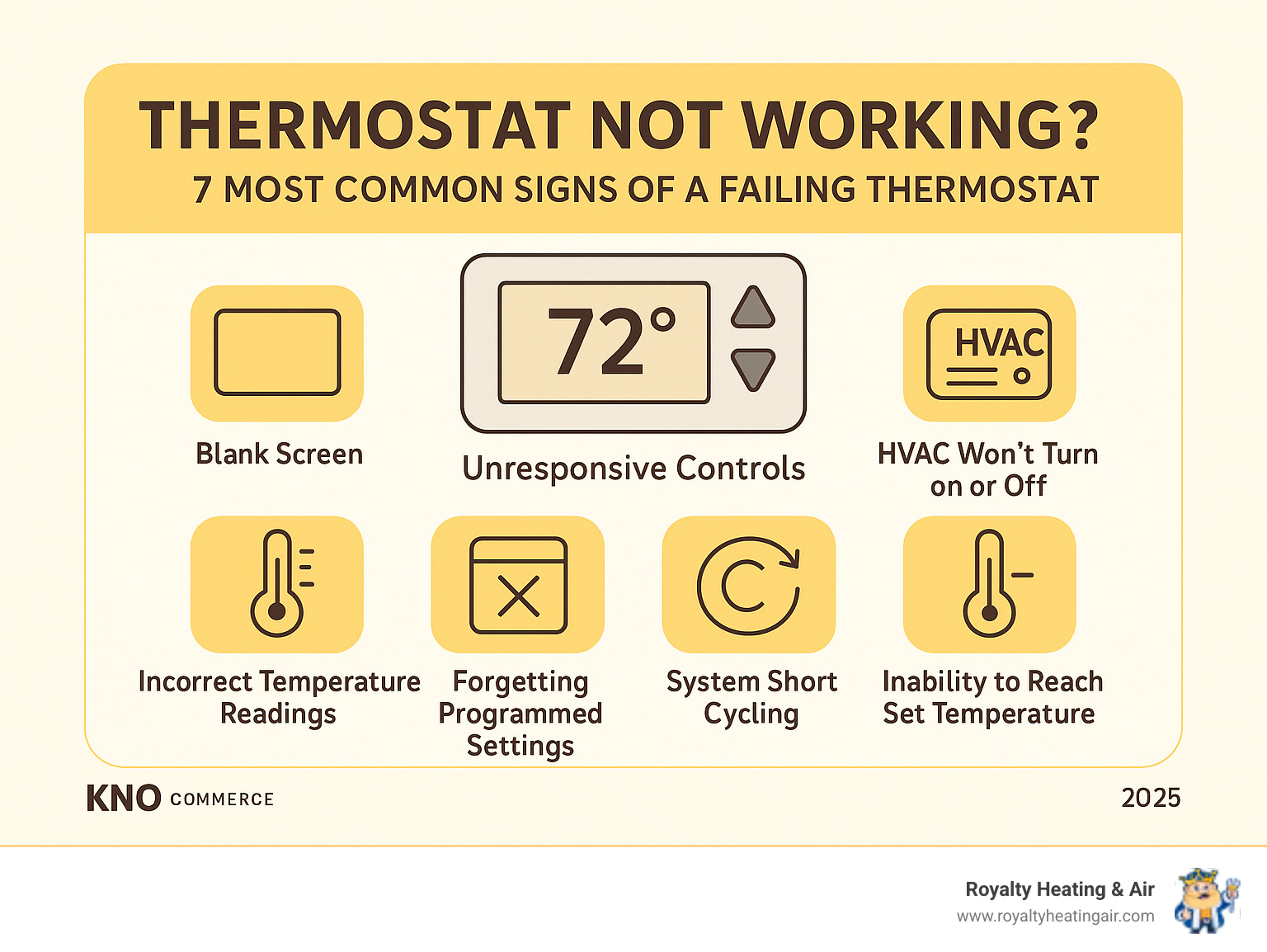
Before calling for professional help, there are several simple steps you can take to fix your thermostat. These common issues are often the easiest to resolve and don't require any special tools or expertise.
One of the most frequent culprits behind a thermostat not working is a simple lack of power.
If your screen is blank or shows a low battery indicator, it's time for a change. We recommend replacing thermostat batteries annually to avoid unexpected issues. Ensure the new batteries are inserted correctly.
If your thermostat is hardwired (no batteries), its power comes from your home's electrical system. A tripped circuit breaker can cut this power. Go to your electrical panel and look for a breaker labeled "HVAC," "furnace," or "air conditioner." If it's in the "off" or middle position, flip it completely off, then firmly back on.
Also, check the power switch on your furnace or air handler unit. It looks like a light switch and can be accidentally turned off. Make sure it's in the "on" position. If your AC circuit breaker keeps tripping, it signals a deeper problem that needs a professional. You can learn more on our blog: When AC Circuit Breaker Keeps Tripping.
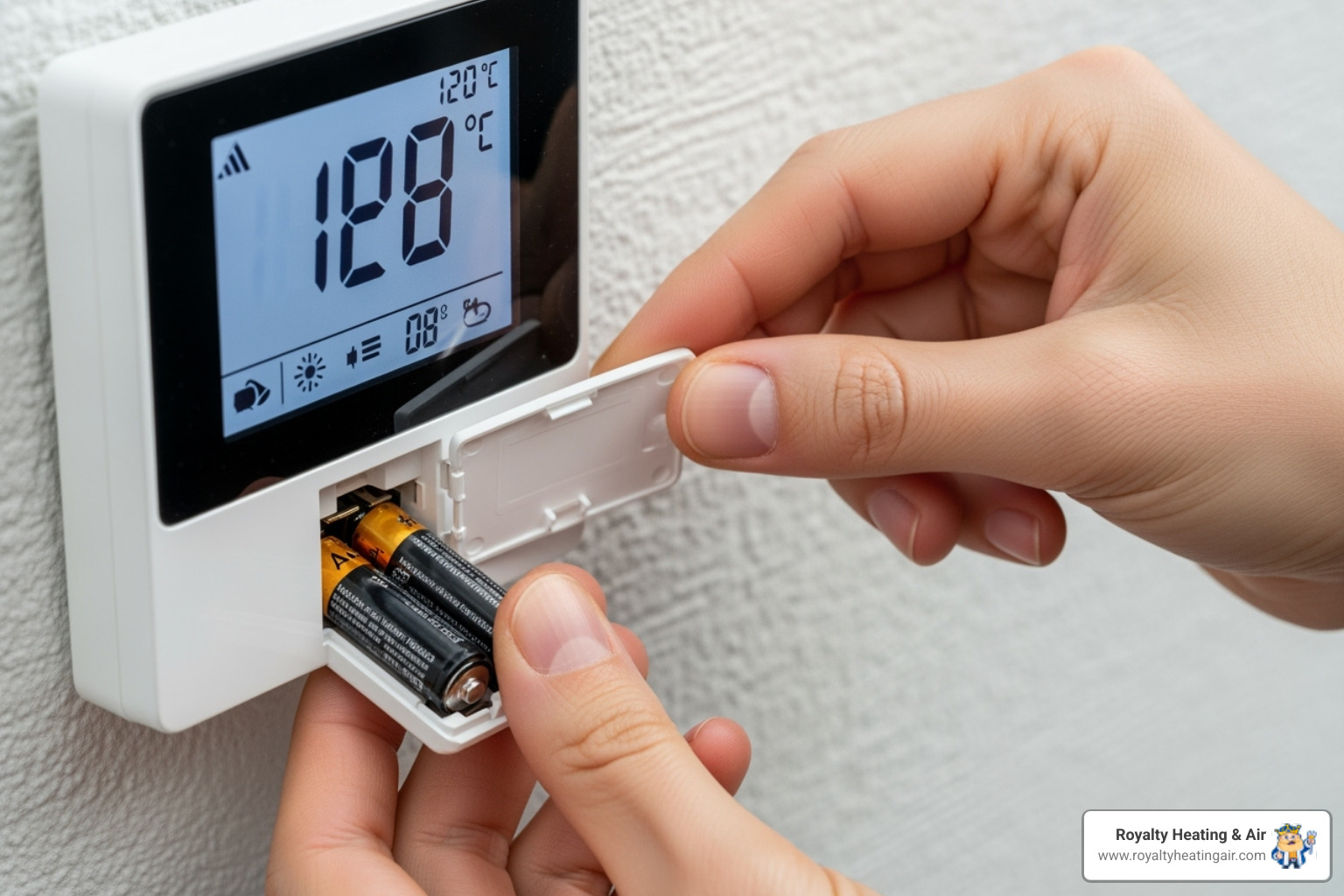
Sometimes, the problem isn't that your thermostat not working, but that it has the wrong settings. It's surprisingly easy to overlook.
Like any computer, your thermostat can sometimes benefit from a reboot. A reset can clear temporary glitches caused by power fluctuations or software bugs.
For digital thermostats, look for a small reset button (you may need a paperclip) or a reset option in the menu. Your owner's manual will have specific instructions. A factory reset will likely erase your programmed settings.
If there's no button or the screen is frozen, try a mechanical reset by cutting the power. Turn off the HVAC circuit breaker at your electrical panel for a few minutes, then turn it back on. This power cycle reboots both the thermostat and the HVAC unit, which can resolve communication errors.
If simple fixes don't work, it's time for deeper checks. A thermostat not working can be caused by issues like dirt buildup, poor placement, or internal failure.
Household dust, dirt, and pet hair can settle on your thermostat's internal sensors. This buildup insulates the sensors, causing inaccurate temperature readings. Your AC might run too long, or your heater might shut off too early.
Safety first: Always turn off power at the circuit breaker before opening your thermostat. Once off, gently remove the cover. Use a soft paintbrush or a can of compressed air to carefully clean dust from the internal components. Be gentle, as these parts are delicate. Regular cleaning helps maintain accuracy.
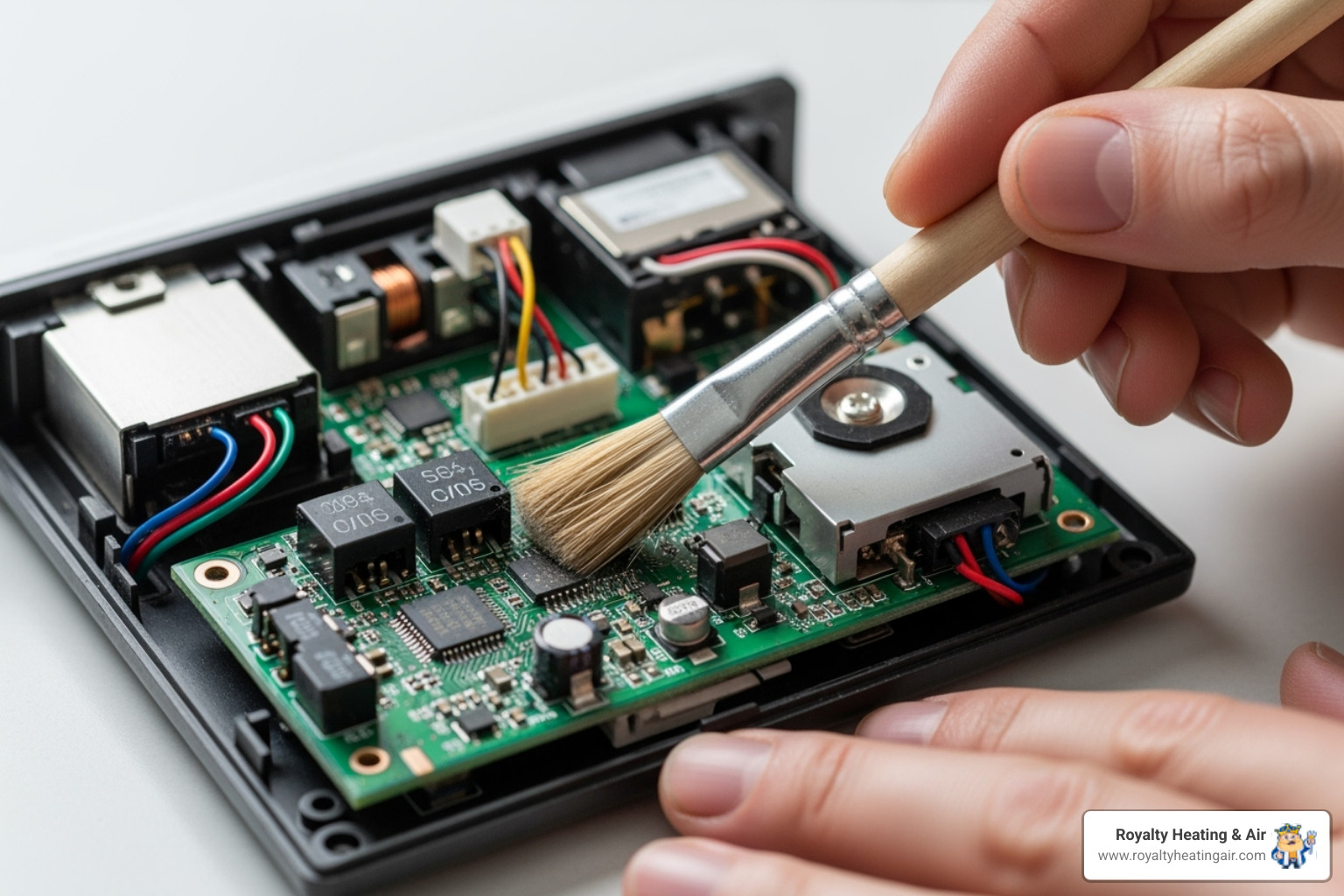
Your thermostat's location is critical for it to work properly. If it gets false readings, it can't control your system effectively.
The ideal spot is on an interior wall, about five feet from the floor, in a central area away from drafts and heat sources. If your thermostat is poorly placed, moving it could solve the problem. For more guidance, Bob Vila – Thermostat Not Working? Here’s How to Troubleshoot offers additional insights.
Sometimes, the thermostat itself is simply broken. Here are the signs it might be time for a replacement:
If you see these signs after trying basic fixes, your thermostat not working likely means it needs to be replaced.
Sometimes, what looks like a thermostat not working is actually a sign of a deeper issue with your heating and cooling system. Learning to tell the difference can save you time and frustration.
If your thermostat seems fine (it has power and you can change settings) but the system won't cooperate, the trouble likely lies within the HVAC unit itself. Common issues include:
The wires connecting your thermostat to your HVAC unit are its communication line. If these connections fail, your thermostat not working is really a communication breakdown. Common issues include:
Crucial Safety Tip: Always turn off the power to your HVAC system at the main circuit breaker before touching any wires. Electrical work is dangerous. If you're uncomfortable or see signs of damage, call a professional. Our technicians are trained to safely diagnose and fix these wiring problems.
After trying DIY fixes, you need to decide on the next step. Understanding whether to repair, replace, or call a professional can help you make the best choice for your home and budget.
Thermostats have a lifespan of about 10 years. If yours is old or very basic, an upgrade is a smart move.
Upgrading can improve comfort, add convenience, and lower your energy bills, solving more than just a thermostat not working issue.
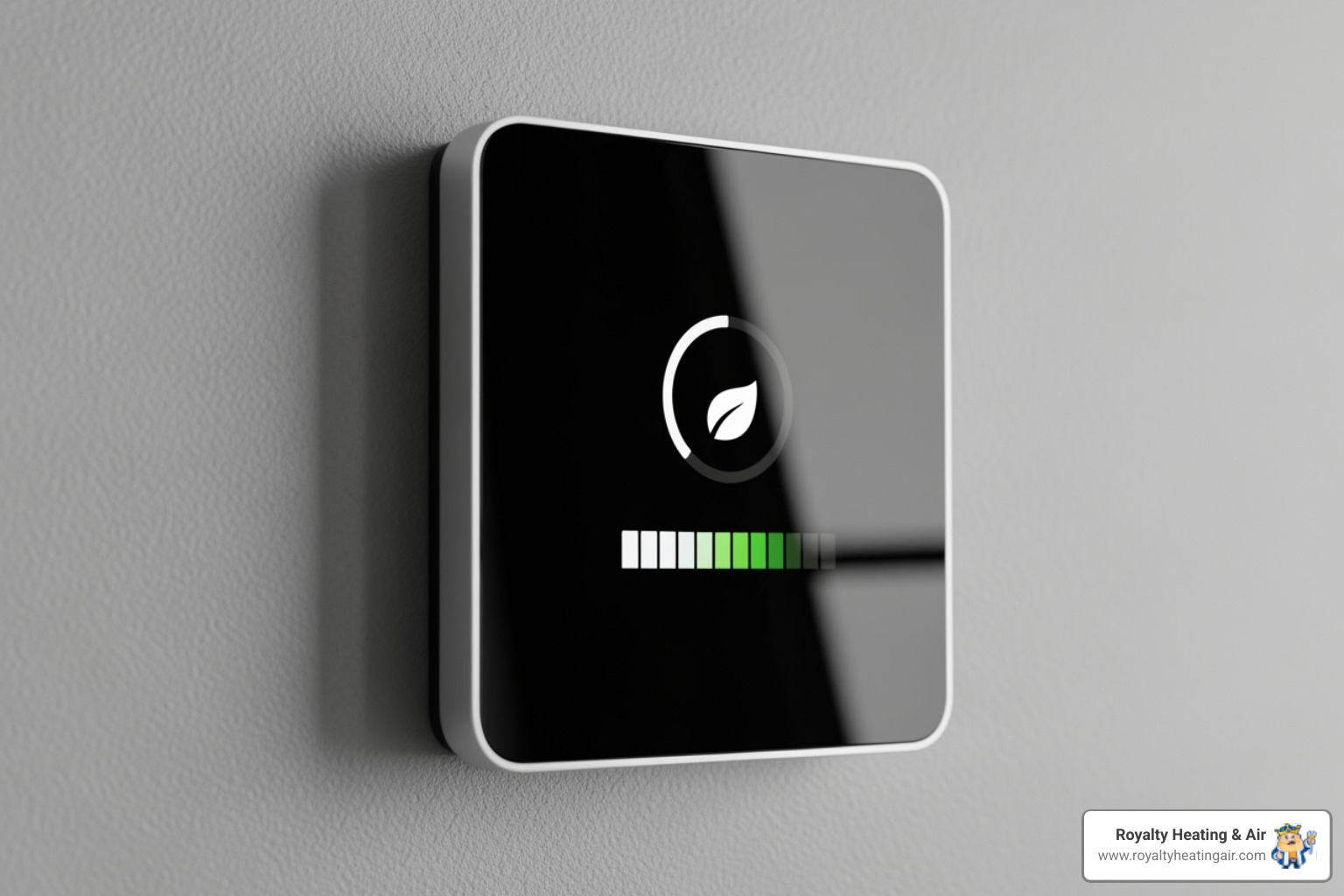
If your thermostat not working has left you waiting for a repair, here are some tips to stay comfortable.
If it's too hot:
If it's too cold:
While DIY fixes are great, some situations require a professional HVAC technician. Knowing when to call can prevent further damage and ensure your safety.
Call Royalty Heating & Air if:
Our team serves Roseville, Loomis, Rocklin, Lincoln, and Granite Bay, CA, and can safely resolve complex HVAC issues.
Here are answers to some common questions about a thermostat not working.
If you've replaced the batteries and the screen is still blank, it means the thermostat has lost its power connection from the HVAC system. This can be caused by a tripped circuit breaker, a tripped HVAC safety switch (like a full AC condensate drain pan), or a blown fuse on the furnace's control board. If these are all fine, the thermostat itself has likely failed and needs to be replaced.
The click is a good sign; it means the thermostat is sending the signal to turn on. If the system doesn't start, the problem isn't the thermostat's command but the system's response. The issue could be a wiring problem between the thermostat and the HVAC unit, a faulty control board on the furnace/AC, or a failed component like a capacitor or motor.
Use a process of elimination. First, perform all basic thermostat troubleshooting: check batteries, settings, reset it, and clean it. If the thermostat has power and appears to be working correctly, but your HVAC system is unresponsive, the problem is likely with the furnace or AC unit. Clear signs of an HVAC problem include strange noises, leaks, burning smells, or no air coming from the vents. In these cases, the thermostat is working, but the main system is not.
It's frustrating when your thermostat not working disrupts your home's comfort. While many issues can be solved with simple DIY fixes, some problems require a professional. It's important to know when to call for help, especially when dealing with complex wiring or safety concerns like a potential gas leak. Your safety is always the top priority.
That's where we come in. At Royalty Heating & Air, we understand how vital a functioning HVAC system is for your peace of mind. We are the trusted local experts serving Roseville, Loomis, Rocklin, Lincoln, and Granite Bay, CA, ready to tackle any heating and air conditioning issue.
We are also deeply committed to our community through our partnership with the MackAttack Foundation. When you choose us, you’re not only getting reliable HVAC service, but you’re also helping us support foster babies and sponsor family adoptions—a cause close to our hearts.
Don't let a stubborn thermostat leave you uncomfortable. We're ready to bring our expertise to your doorstep. For reliable diagnostics and expert heating repair in Roseville, CA, contact our team today. Let’s get your home comfort back on track, together!
